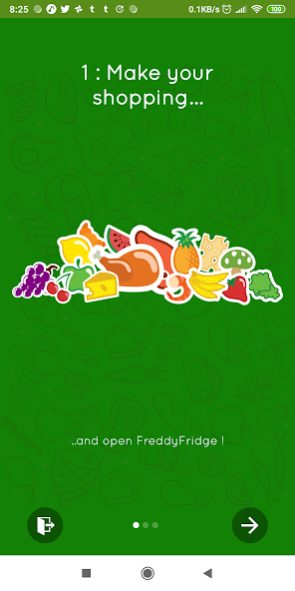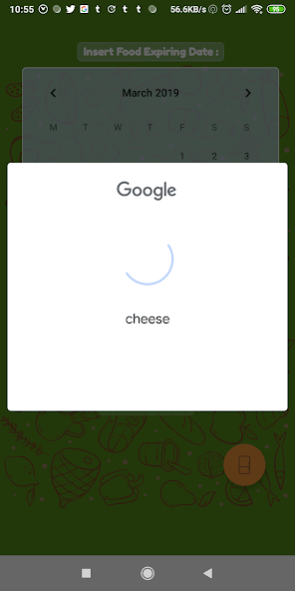FreddyFridge Fridge Manager an 1.4
Free Version
Publisher Description
FreddyFridge is your smart Fridge Manager : easy to use, do not forget no more the expiration date and so stop wasting your food !
- Insert easily your food description and quantity by writing or by speech
recognition, and the expiring date.
- Be aware through notifications when your food is going to expire :
FreddyFridge remembers for you!
- Keep a list of next days expiring food, and another for today expiring
food
- Share food list through whatsapp, telegram, email, sms etc. as you prefer
- The food in list change color from green to red as the expiring date
approaches
- Keep track of your consumed food in a specific list
- Small sized and optimized app
- Beautiful and relaxing graphic
....and guess what? me too I'm using this app, I do it for my wife (...it's an idea of hers, to be true ;) ) so I plan new improvements while I'm use it : more features are coming soon ! Enjoy!
NB : if you find any problems, do not hesitate to contact me at indie.walkabout.1971@gmail.com , your feedback is precious, thank you!
* for credits and attribution about graphics resources, check inside the app in the credits & attributions section
About FreddyFridge Fridge Manager an
FreddyFridge Fridge Manager an is a free app for Android published in the Health & Nutrition list of apps, part of Home & Hobby.
The company that develops FreddyFridge Fridge Manager an is Simone Mapelli. The latest version released by its developer is 1.4.
To install FreddyFridge Fridge Manager an on your Android device, just click the green Continue To App button above to start the installation process. The app is listed on our website since 2021-02-28 and was downloaded 0 times. We have already checked if the download link is safe, however for your own protection we recommend that you scan the downloaded app with your antivirus. Your antivirus may detect the FreddyFridge Fridge Manager an as malware as malware if the download link to eu.indiewalkabout.fridgemanager is broken.
How to install FreddyFridge Fridge Manager an on your Android device:
- Click on the Continue To App button on our website. This will redirect you to Google Play.
- Once the FreddyFridge Fridge Manager an is shown in the Google Play listing of your Android device, you can start its download and installation. Tap on the Install button located below the search bar and to the right of the app icon.
- A pop-up window with the permissions required by FreddyFridge Fridge Manager an will be shown. Click on Accept to continue the process.
- FreddyFridge Fridge Manager an will be downloaded onto your device, displaying a progress. Once the download completes, the installation will start and you'll get a notification after the installation is finished.